Bulk grid creation
Generate many grids at once; supports 2, 4, 6, or 8 images per grid with automatic sizing and gaps.
Create beautiful Pinterest grid pins in bulk. Choose 2/4/6/8 image layouts, set canvas presets, add per-folder unique watermarks, upscale results, and export with smart filenames. Built for creators who need fast, consistent pins at scale.
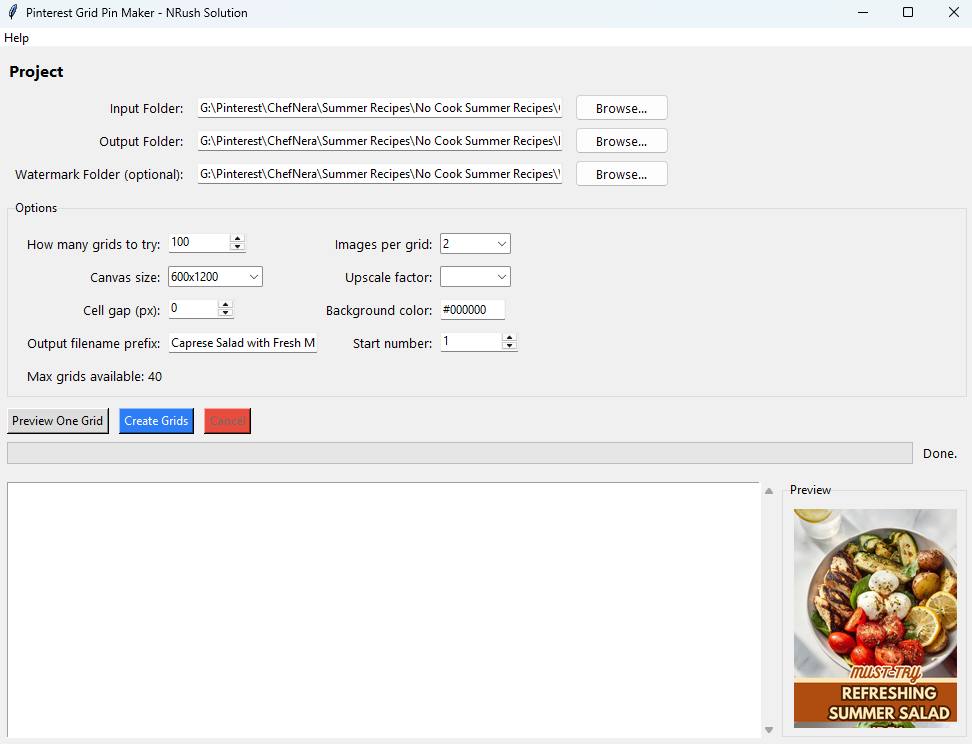
Powerful, time-saving features for Pinterest creators.
Generate many grids at once; supports 2, 4, 6, or 8 images per grid with automatic sizing and gaps.
Popular sizes (600×1200, 800×1200, 1080×1920) plus upscale factor for sharper exports.
Per-folder watermark matching and strict non-repeating watermarks for each grid.
Prefix/slug + start number to produce SEO-friendly names like 1-your-keyword.jpg.
Render one test grid to verify layout and watermark choices, then batch the rest.
See how many grids are possible based on source images and watermark availability.
Recent improvements and fixes.
Windows build.
Pinterest Grid Pin Maker (Windows)
.zip • latest
Place watermark images into a folder. For per-folder matching, create subfolders named like your image folders. With strict mode, each grid will use a unique watermark (no repeats).
Use 2, 4, 6, or 8 images per grid. Canvas presets include 600×1200, 800×1200, 1000×1500, 1080×1920; adjust gaps and background color as needed.
Yes—use “Preview One Grid” to verify layout and watermark placement, then run the full batch.
Need help or a feature request?
Tell us your use case and target launch date—We’ll reply with a short plan and quote.